Buyer Persona: Step-by-step guide to build one
In-person buyers are an important part of any effective inbound marketing strategy. The truth is, you need to know who you are marketing to and who...
Tonic3 develops and executes strategies that drive profit through Digital Transformation. Practically that means we are built to help clients hone the right strategy, implement the right technology, and build the right long-term capabilities to deliver lasting transformation.
Industries
We believe that effective technology helps people succeed in their daily lives. So we help our clients engineer useful technology for their clients, partners, and employees. That translates to every major industry, but over the years we’ve developed several core areas of expertise.
5 min read
Florencia Sylvester Anelli
:
Nov 18, 2021 9:17:16 PM
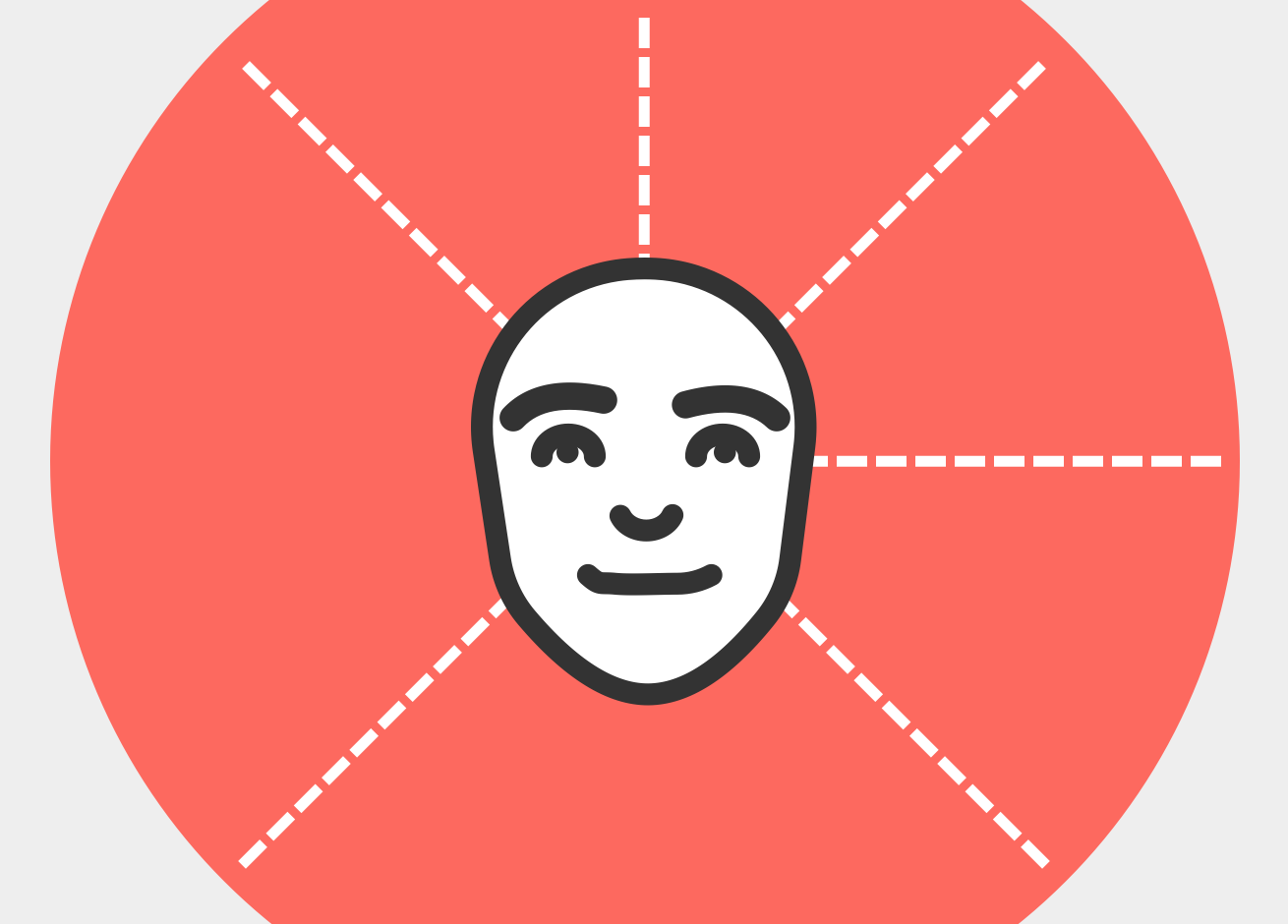
What it is and how to make an empathy map for UX
An empathy map can help you know the most important aspects of your customers to sell more, do you want to know how? Keep reading!
UX professionals work the most with empathy maps. However, to do so, you not only have to understand your users, you also have to put yourself in their shoes to prioritize their needs.
Empathy maps, widely used in agile, design and marketing communities are a fundamental tool to achieve both.
Need To Make an Empathy Map? Let us help you and show you how you can implement User Research in your company!
An empathy map or Empathy Map is, as its name suggests, a type of map or guide that helps companies define the characteristics of their customers.
From his name and age to his tastes and weaknesses.
All the aspects that define the empathy map are related to your emotions.
For example, what do you think, what do you listen to, what topics interest you, what needs do you have or what are the things that bother you the most.
It is a way of entering the minds of your target audience to understand them and offer them the products and services that they need the most or that can attract their attention the most.
Based on this, companies create profiles of their buyer persona and offer personalized products.
In summary, the empathy map is a framework that allows us to ask ourselves the necessary questions to understand what the needs of our clients / target audience are.
That way we will be able to empathize much better with them and offer them much more personalized products and services.
Traditional empathy maps are divided into 4 quadrants (Say, Think, Do and Feel), with the user or person in the center. Empathy maps provide insight into who a user is as a whole, which are neither chronological nor sequential.
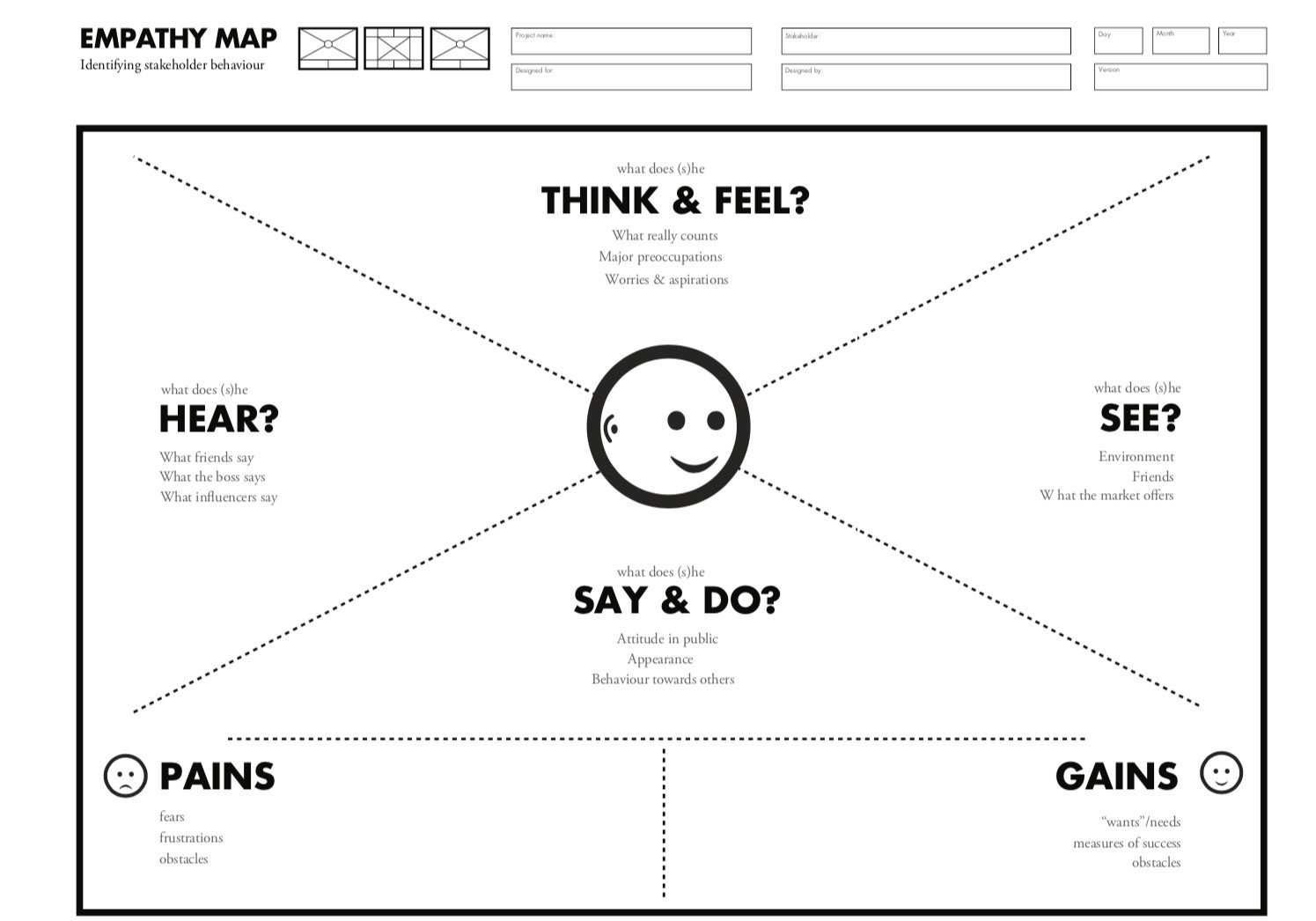
The "Says" quadrant contains what the user says out loud in an interview or some other usability study. Ideally, it should contain verbatim and direct quotes from the research.
The Thought Quadrant captures what the user is thinking throughout the experience. Ask yourself (from the qualitative research collected): What occupies the user's thoughts? What does the user care?
It is possible to have the same content in both Says (say) and Thinks (think). However, pay particular attention to what users think, but are not willing to vocalize.
Try to understand why they are reluctant to share: are they insecure, self-conscious, polite, or afraid to tell others?
"Why don't I understand this?"
The "Does" quadrant completes the actions that the user performs. From the investigation, what does the user do physically? How does the user do it?
The feelings quadrant is the user's emotional state, often represented as an adjective plus a short phrase for context. Ask yourself: What worries the user? What excites the user? How does the user feel about the experience?
Our users are complex human beings. It is natural (and very beneficial) to see juxtapositions between quadrants. You will also find inconsistencies: for example, apparently positive actions but negative quotes or emotions coming from the same user.
It is then when the empathy maps become treasure maps with which to discover valuable actions and improve the user experience or Customer Experience.
Some of these quadrants may appear ambiguous or overlapping; for example, it can be difficult to distinguish between Thoughts and Feelings.
Don't focus too much on one thing - if an item can fit into multiple quadrants, choose one.
The 4 quadrants exist only to boost our understanding of users and to make sure we don't miss out on any important dimension.
If you have nothing to put in a certain quadrant, it is a sign that you need more research on users before moving forward with the design process.
Follow these steps to create a valid and useful empathy map:
What user or person are you going to map? Are you going to map a person or an individual user? Always start with a 1: 1 mapping (1 user / person per empathy map). This means that if you have multiple people, there should be an empathy map for each one.
Is it to align the team with its user? If so, make sure everyone is present during the empathy mapping activity. Is it to analyze the transcript of an interview? If so, set a clear scope and timeline for your effort to ensure you have time to map multiple user interviews.
Your purpose should dictate the medium you will use to create an empathy map. If you're working with an entire team, have a large whiteboard, sticky notes, and markers handy.
If it's a solo empathy map, create a system that works for you. The easier it is to share with the rest of the team, the better. Tools like Creately are perfect for creating empathy maps.
Gather the research that you will use to fuel your empathy map. The empathy map is a qualitative method, so you will need qualitative inputs: interviews with users, field studies, newspaper studies, listening sessions or qualitative surveys.
Once you have input from the investigation, you can proceed to develop the map as a team. At first, everyone should read the investigation individually. As each team member assimilates the data, fill out sticky notes that fit the four quadrants. From there, team members can add their notes to the map on the board.

Gather the group and summarize
In this step, the team collaboratively analyzes the sticky notes on the board and groups similar notes that belong to the same quadrant. Name your groupings with themes that represent each group.
Repeat the topics in each quadrant if necessary. The grouping activity facilitates discussion and alignment, with the goal of all team members reaching a shared understanding of their user.
Once the empathy map has been put together, you can start talking and aligning yourself as a team with the results. What outliers (or data points that do not fit into any group) are there? What themes are repeated in all the quadrants? What themes only exist in one quadrant? What gaps exist in our understanding?
If you think you need more details or have unique needs, adapt the map by including additional quadrants (such as the objectives in the example below) or by increasing the specificity of the existing quadrants.
Depending on the purpose of your empathy map, polish and digitize the result accordingly. Be sure to include the user, pending questions, date, and version number. When you're done, go back to the empathy map to guide UX decisions.
Empathy maps should be used throughout any UX process to establish common ground among team members and understand and prioritize user needs. In user-centered design, empathy maps are best used early in the design process.
Both the empathy mapping process and the final artifact have important benefits for the organization. The empathy mapping process helps categorize user knowledge in one place. It can be used to:
To finish, we are going to show you an example of an empathy map so that you understand 100% how to make an empathy map. In this case we will put Sebastian as a potential client of our product, let's imagine a garment:
When you have all the quadrants complete, your empathy map is ready!
From there, something that is essential is to try to immerse yourself in the map and put yourself in the place of the other. By doing this with your customers, you will be able to understand them better to offer them the product that best suits them.
Need To Make an Empathy Map? Let us help you and show you how you can implement User Research in your company!

In-person buyers are an important part of any effective inbound marketing strategy. The truth is, you need to know who you are marketing to and who...

Many people associate the metaverse with video games, but that’s only the tip of the iceberg. At its core, the metaverse is about recreation, about...

Testing the user experience often scares business owners and marketers alike. It seems like a daunting task, especially when you have a lot of...